Most assessments in NovoPsych provide percentiles to assist a clinician’s interpretation of results. The normative data used is described in the Psychometric Properties section of each assessment’s description. For some assessments, especially assessments designed for children and young people, the norms are dependent on the specified age and gender of the client.
This can mean that two clients who answer exactly the same, but who are of different ages, can have different percentiles, because they are being compared to different normative samples.
Re-norming an assessment can be helpful in the following circumstances:
Below are steps on how to complete a re-scoring process.
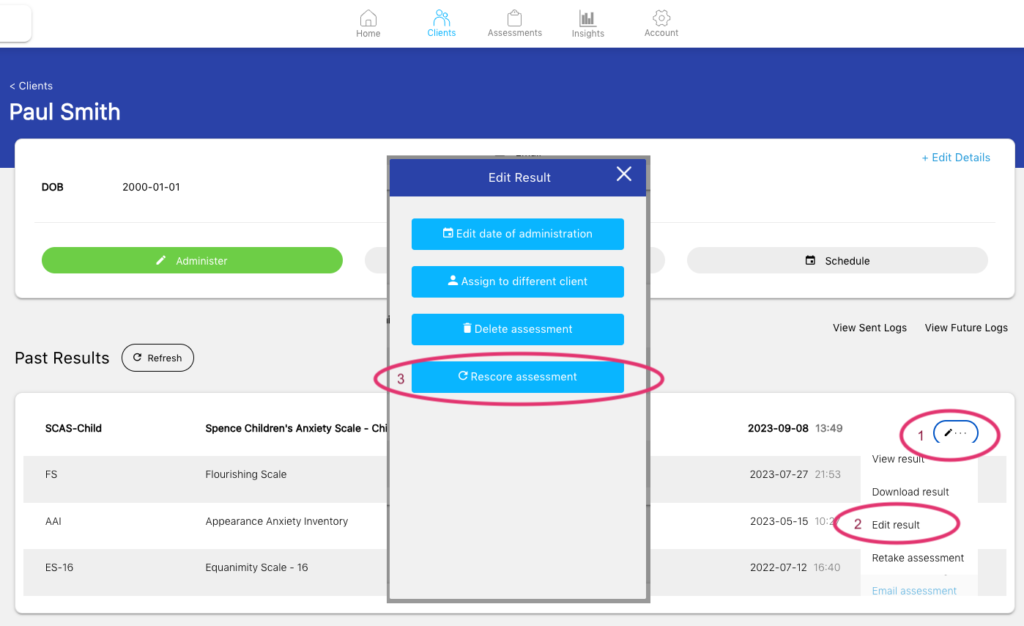
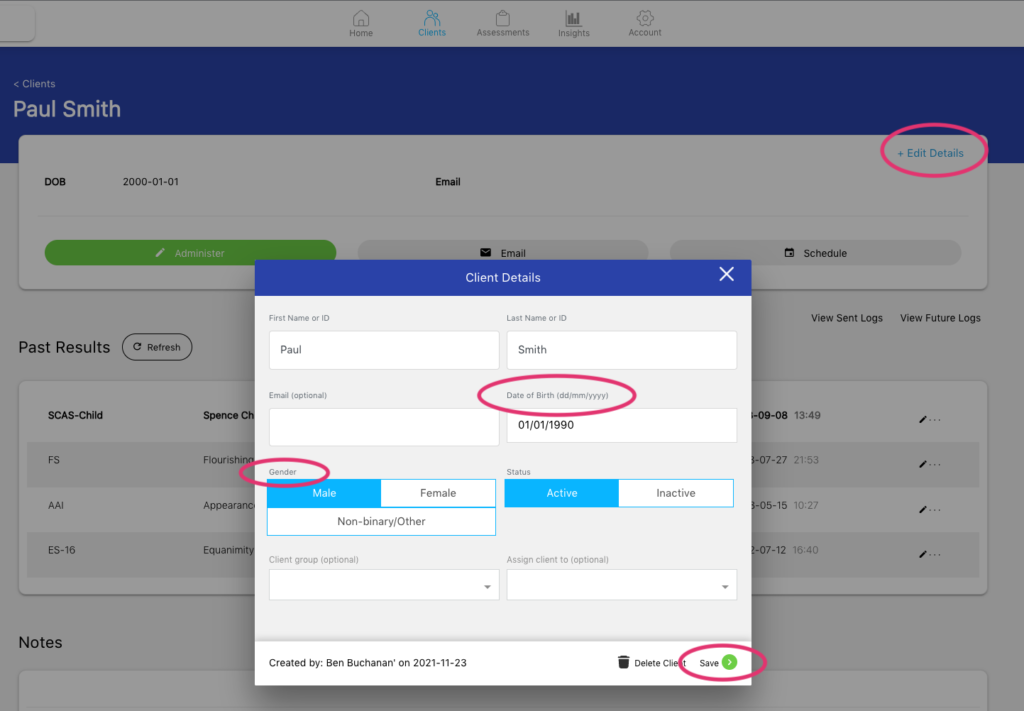
Below is an example of how demographic details can change the percentiles, using the Spence Children’s Anxiety Scale (SCAS-Child). The first report shows that the client, Paul Smith, had a date of birth (in error) of 1/1/2000, and was therefore 23 years of age when the assessment was taken. The client’s DOB was subsequently amended to 1/2/2011, which indicates they were actually 12 years old at the time of the assessment. As a result, the percentiles significantly changed, with the Total Percentile going from 63.3 to 84. This example underscores the importance of having the correct age and gender for accurate interpretation.
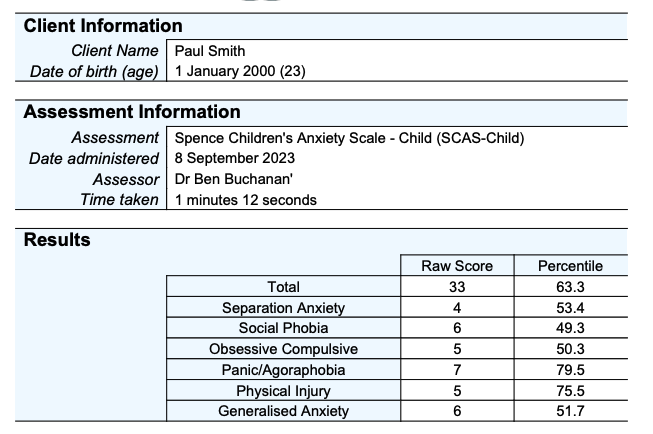
——————————————–
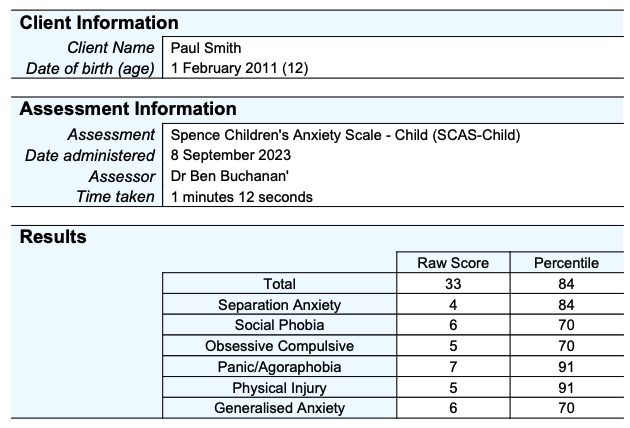

NovoPsych’s mission is to help mental health services use psychometric science to improve client outcomes.
© 2023 Copyright – NovoPsych – All rights reserved