Here is a guide on how to add informants along with the client’s details:
1. On the “Client Details” tab, click on “Show More“.

2. Enter the name and email address of the informant. The name and email address are mandatory fields for each informant.

3. Once you are done, click “Add Client” at the bottom right corner to save the details.
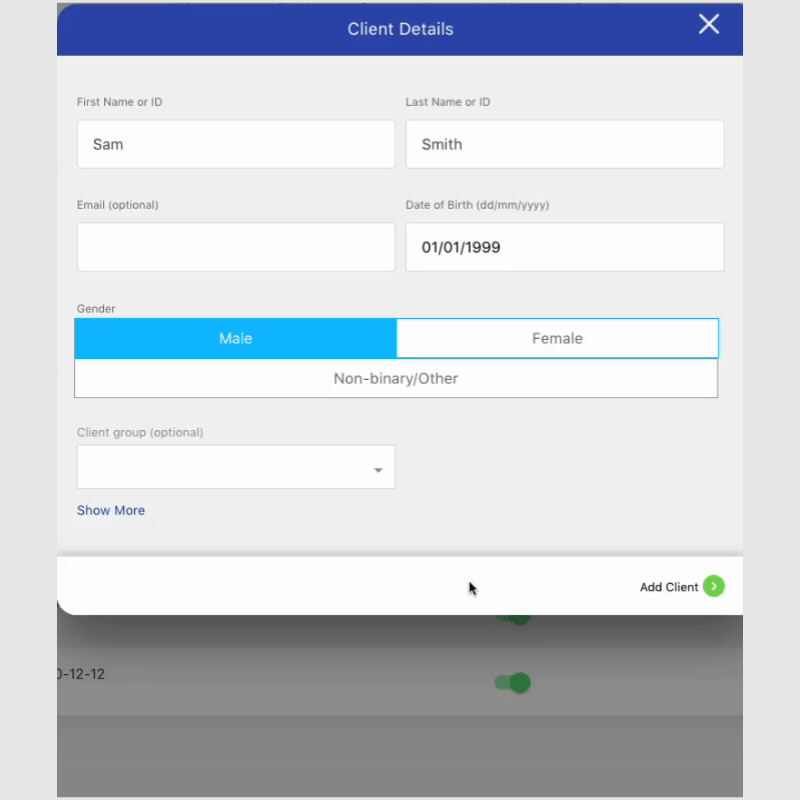
4. To email the assessment to the informant, follow the same steps as you would for emailing an assessment. Click the drop-down box labelled “client” and select the informant you wish to send the assessment to.

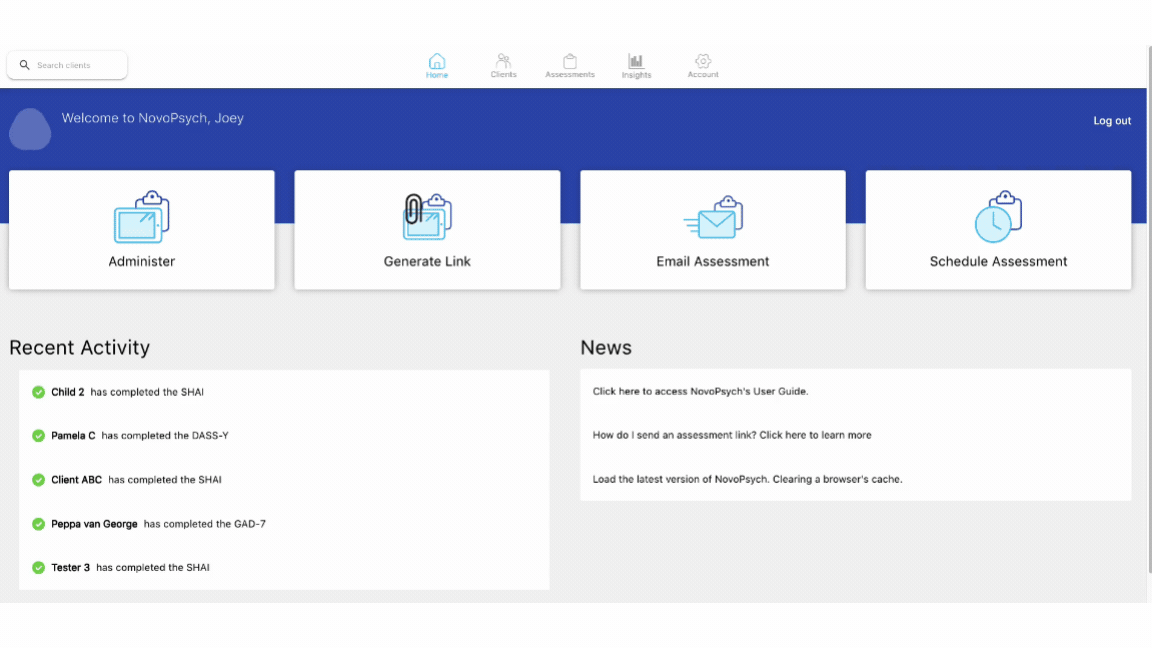
When an assessment is administered via an informant, results will not be compared via longitudinal graphs to previously administered assessments completed by the client themselves, or another informant. In this way, each informant’s results are kept seperate, while still being stored within the same client file.

NovoPsych’s mission is to help mental health services use psychometric science to improve client outcomes.
© 2023 Copyright – NovoPsych – All rights reserved