Over time your list of clients can become large, with many records in your client list who have finished their episode of care and have long since been discharged.
You can mark clients as either Active or Inactive, which can be useful for a number of reasons:
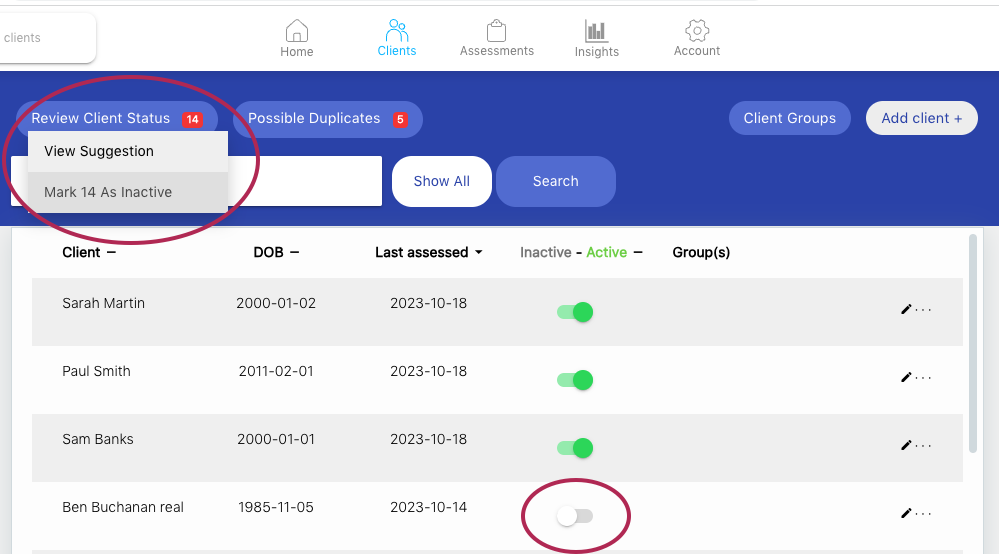
Marking a client as inactive is totally reversible and is not the same as deleting a client. Neither marking clients as inactive or deleting them reduce your overall client count for billing purposes.

NovoPsych’s mission is to help mental health services use psychometric science to improve client outcomes.
© 2023 Copyright – NovoPsych – All rights reserved