Clients sometimes need to be deleted when they are no longer receiving assessments or coming to a practice. If you are looking to edit a client’s information, you can find this information here
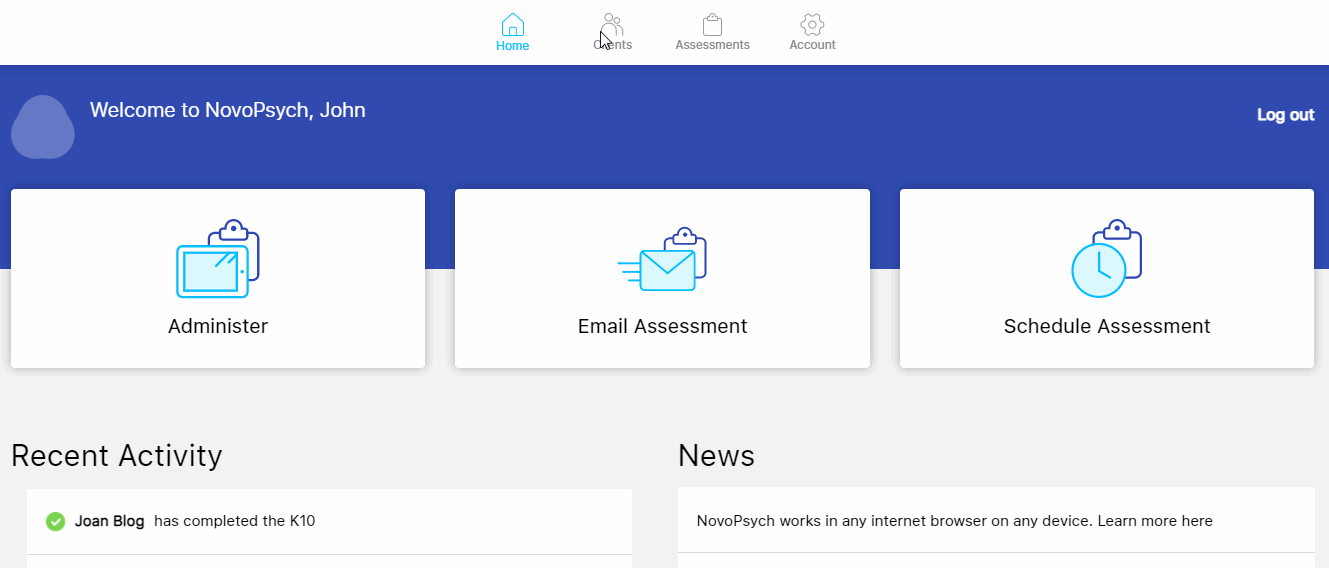
1. To delete a client, go to Clients on the top of your homepage
2. Select your client
3. Click on Edit Client
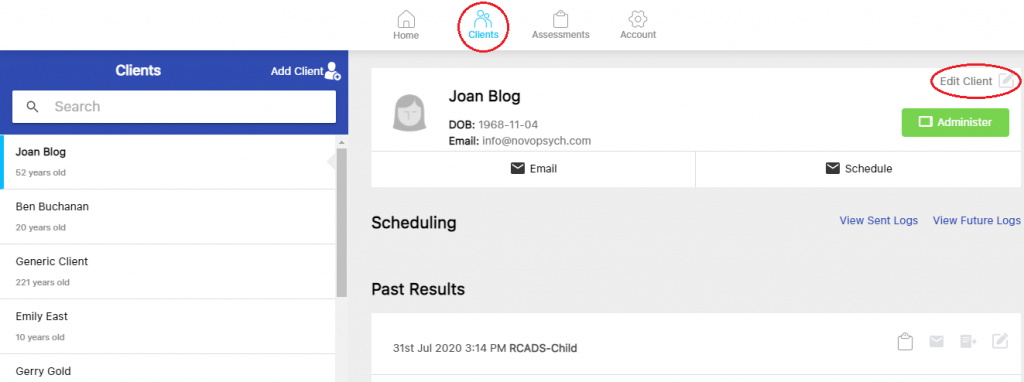
4. Click on Delete Client
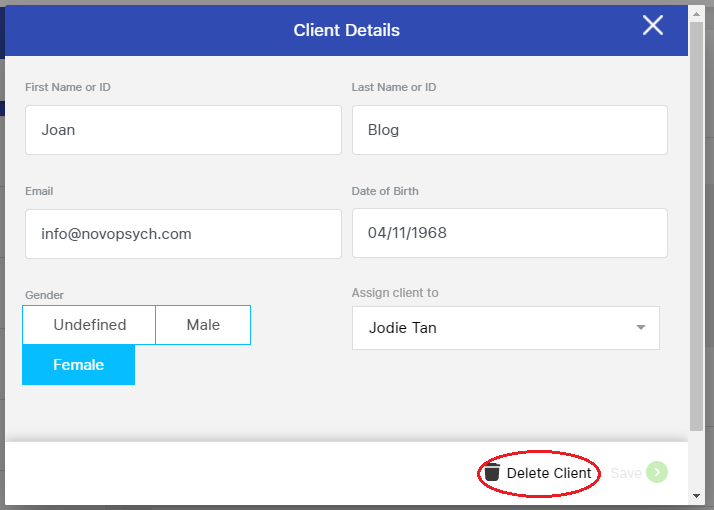
If you then want to add a client, you can find the guide for this here.
Some of our plans have limits on the number of clients you can assess. Deleting clients does not reduce your overall client count for billing purposes.

NovoPsych’s mission is to help mental health services use psychometric science to improve client outcomes.
© 2023 Copyright – NovoPsych – All rights reserved