If you can’t login to your NovoPsych account and receive the message “Unable to sign in. Please check your account information and try again“, it will either be because your email address or password are incorrect. To resolve this, press Forgot Password and enter your email address. If the email address is associated with a NovoPsych account an email will be sent with a new password generated.
If the email address you entered is not associated with an account you’ll receive an error saying “The email id doesn’t exist“. In that case, try an alternative email address.
Once you receive the email with your new password please try and login.
Once logged in with your new password we’d suggest you change your password using the below steps.
1. Go to Account
2. Click on Account Details
3. Scroll down until you see Security, click on Change Password
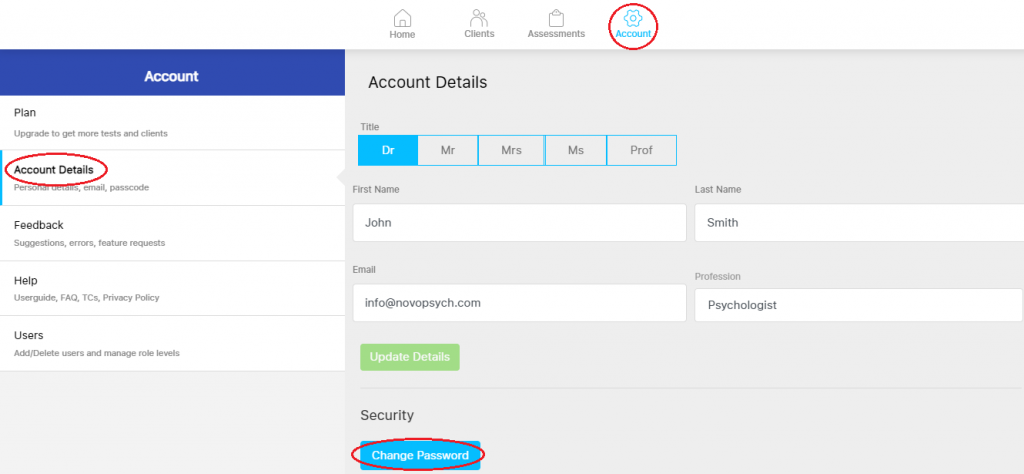
4. Fill in your Current and New Password
5. Click ok
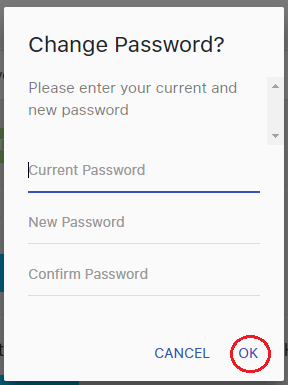
6. You should receive a ‘Your password has been changed’ confirmation
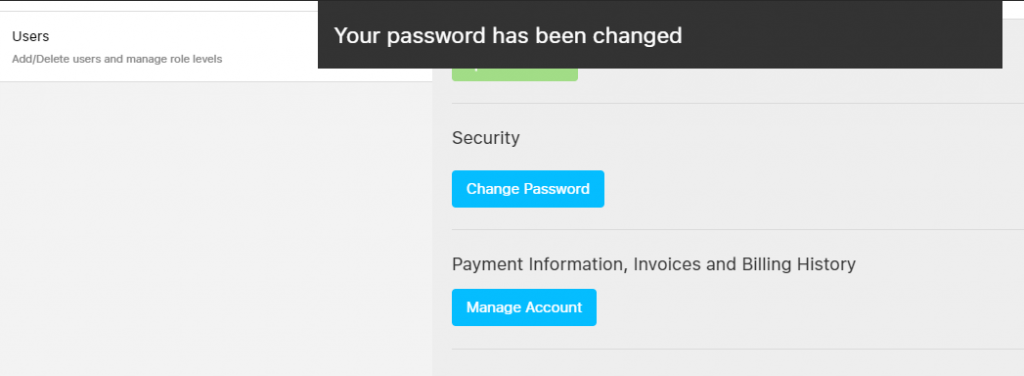
If for some reason the reset password does not work, please contact us to assist via email at [email protected] or via our feedback page here.

NovoPsych’s mission is to help mental health services use psychometric science to improve client outcomes.
© 2023 Copyright – NovoPsych – All rights reserved