Many practitioners use practice management software for notes along side NovoPsych for assessments. Saving results PDF results into your practice software is easy, but many practitioners just want to save a basic summary of an assessment results into their progress notes. The below shows you how to do this.
Navigating to Client Results: Start by logging into your NovoPsych account. Click on the ‘Clients’ tab to display a list of your clients.

Selecting a Client: Proceed by selecting a specific client from the list to access their individual profile.
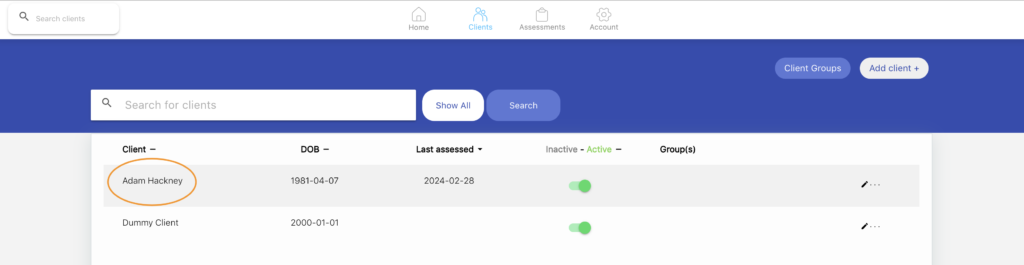
Within the client’s profile, you’ll notice a new ‘Summary’ button adjacent to the assessment results.
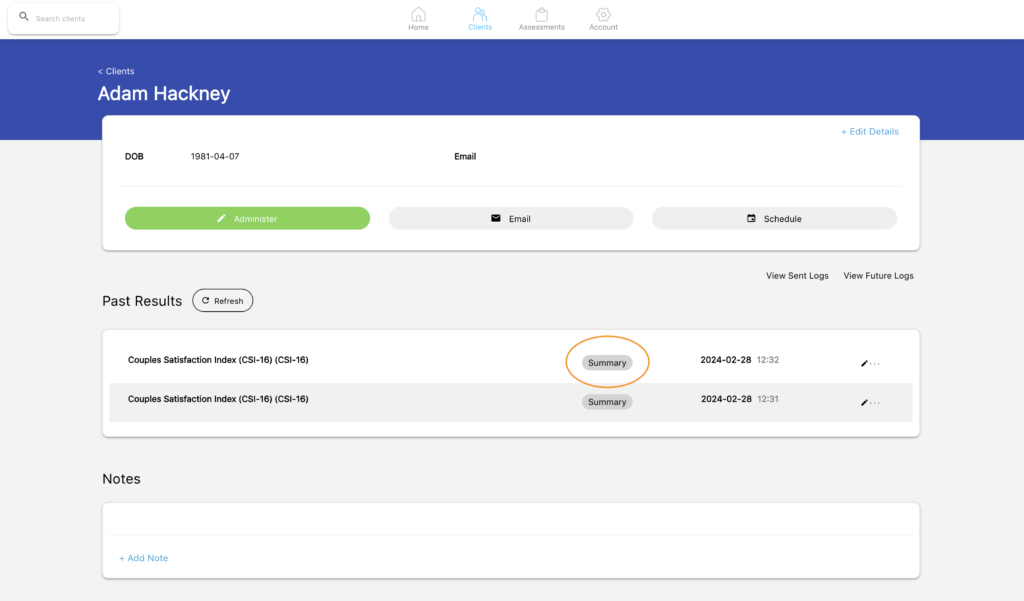
Summary Interpretation: By clicking on the ‘Summary’ button, a brief overview of the assessment results will be presented. This feature is designed for quick reference, enabling you to grasp the key findings of the assessment..
Copying to Clipboard: Directly from the summary view, you have the option to copy the interpreted results to your clipboard. This functionality ensures you can effortlessly paste the summary information into your progress notes in your practice management system.
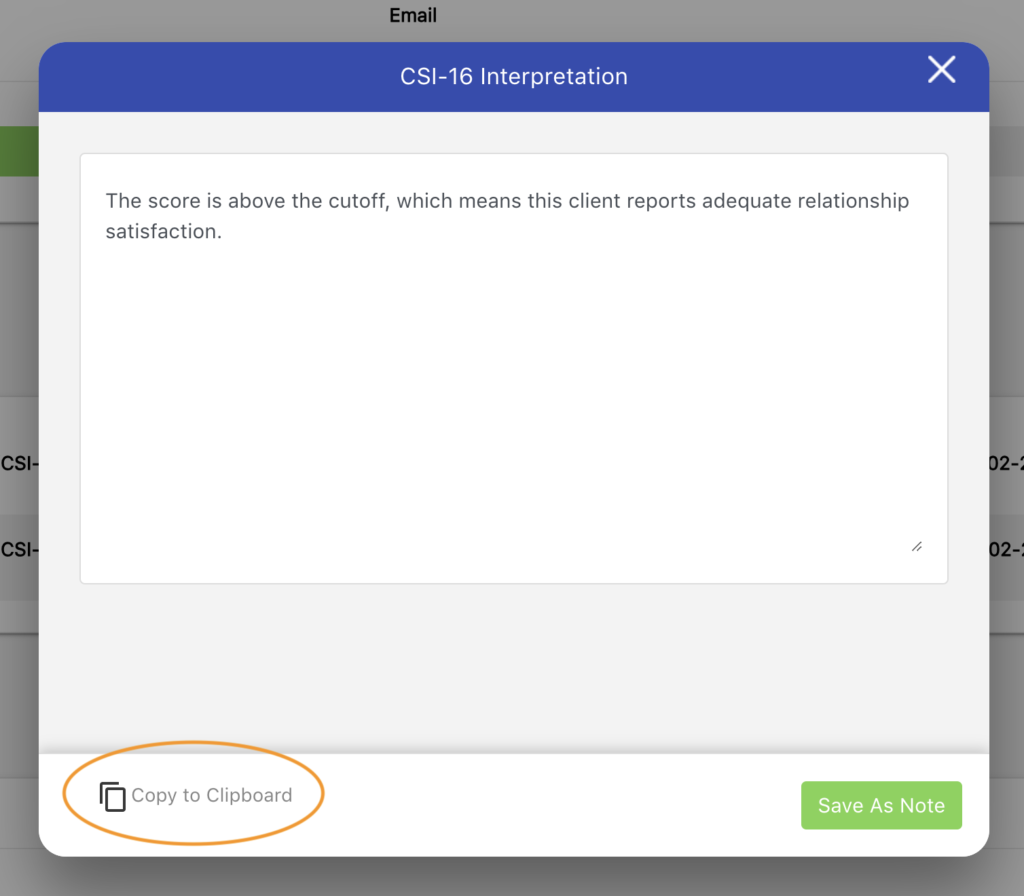
Personalising with Notes: You can also add personalised notes directly into NovoPsych, enriching the assessment data with your professional observations. These notes can then be saved directly within the client’s record for future reference.
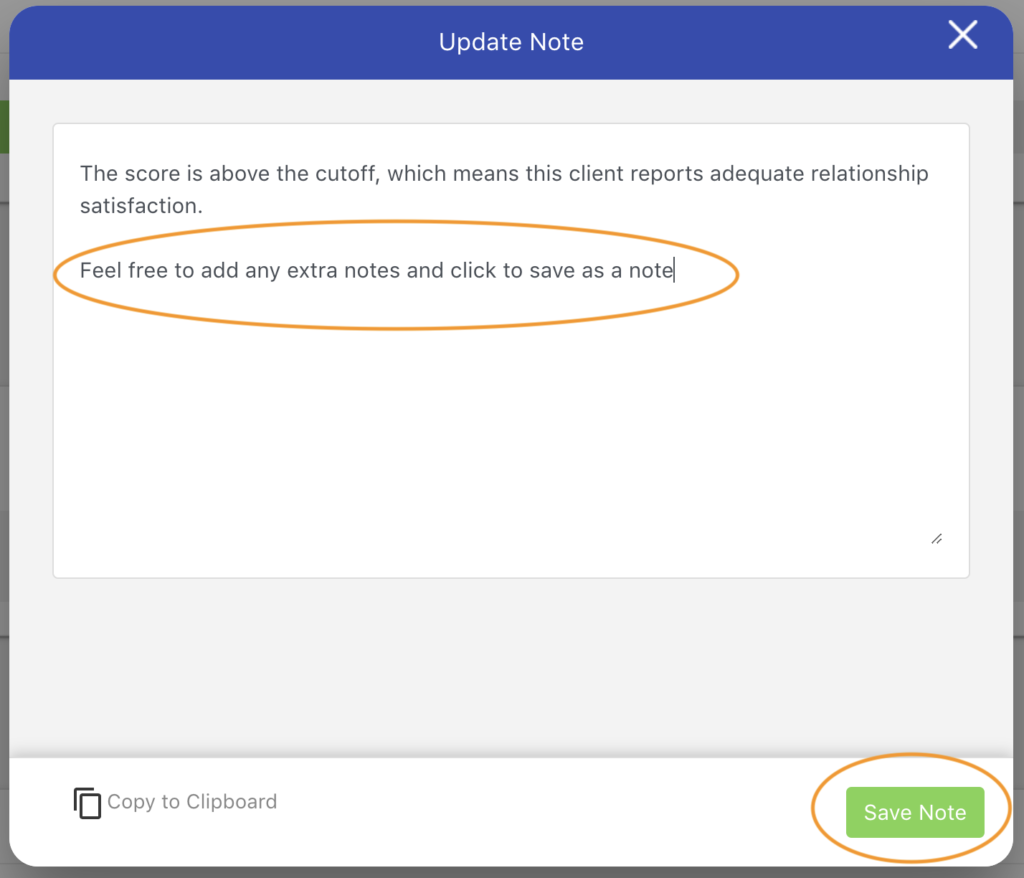
*If there is no Summary button next to an assessment then there is currently no interpretive text available for that particular assessment.
Adding Client Notes: Beyond assessment summaries, you can add general notes to a client’s record. Simply use the designated ‘Add Note’ button located within the client’s profile page.
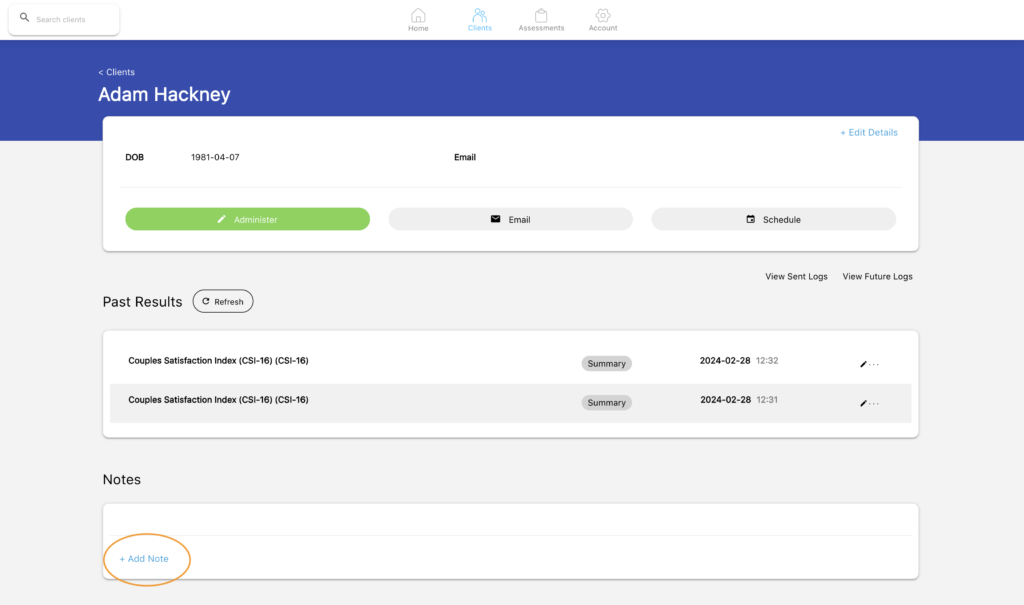
Clicking this will open up an area where you can write any notes relating to this client.
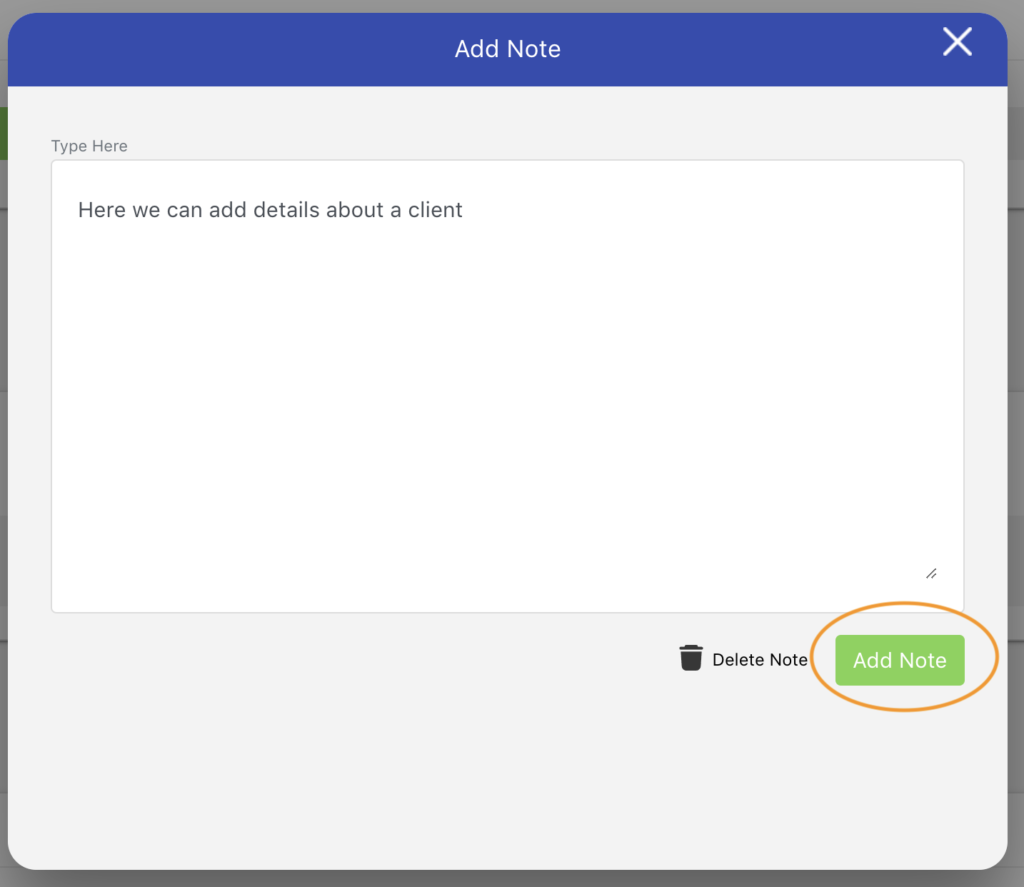
Note Management: Upon adding a note, it will be prominently displayed at the bottom of the client’s profile page, ensuring easy access during future consultations.
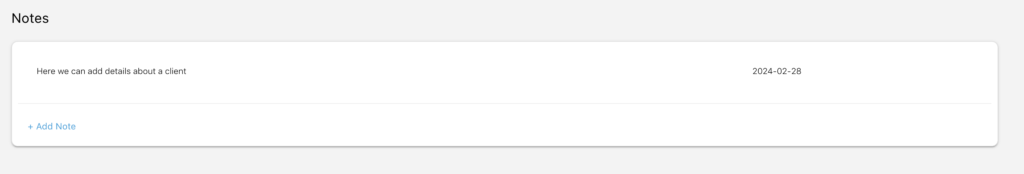
By integrating quick access to result summaries and simplifying the process of including these insights into your practice management systems, we aim to empower you with more time to focus on what truly matters — delivering exceptional care to your clients.

NovoPsych’s mission is to help mental health services use psychometric science to improve client outcomes.
© 2023 Copyright – NovoPsych – All rights reserved