You can change the email address associated with your NovoPsych account. Note that your username for logging in is your email address.
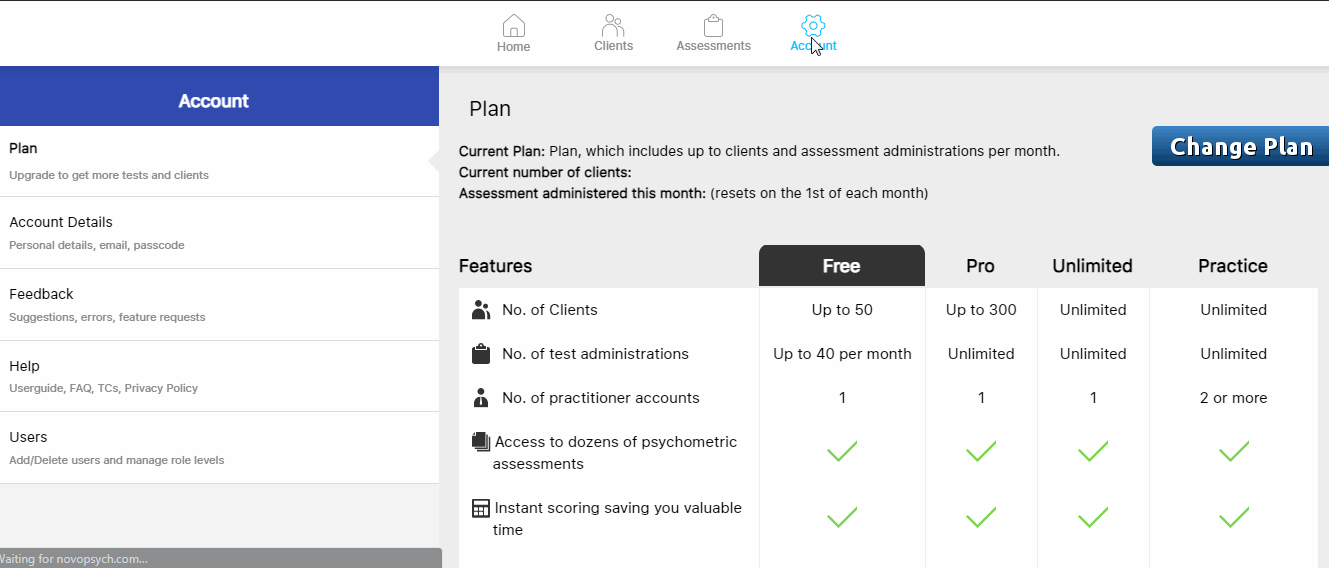
It can also be useful to check that your payment details and billing address are up-to-date. Click here to learn how to update those details.
If you are looking for how to update your password, you can do this through the NovoPsych site as well. There is a guide here.

NovoPsych’s mission is to help mental health services use psychometric science to improve client outcomes.
© 2023 Copyright – NovoPsych – All rights reserved