If you want to send out a mass email survey to clients and maintain anonymity, you can use Dummy Client.
You can obtain the URL link via Dummy Client and copy paste the link into your email inbox and send (eg. bcc) to your selected group of clients.
1. Go to Clients
2. Select Dummy Client
3. Click on Email
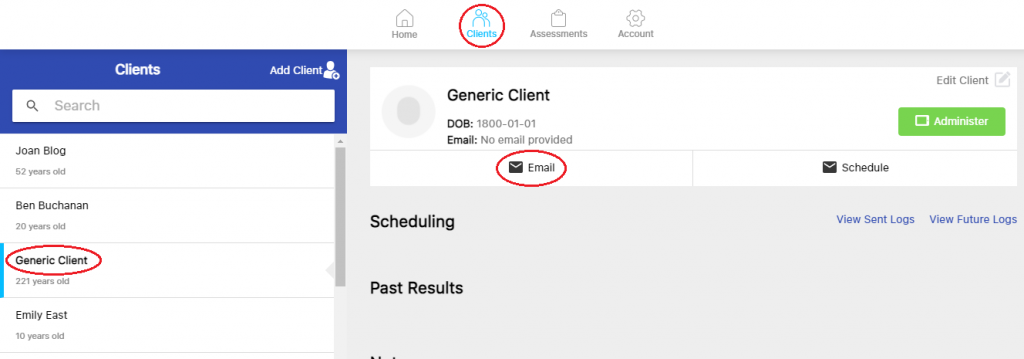
4. Select the Client Satisfaction Survey (CSS)
5. Click on Copy URL to obtain link
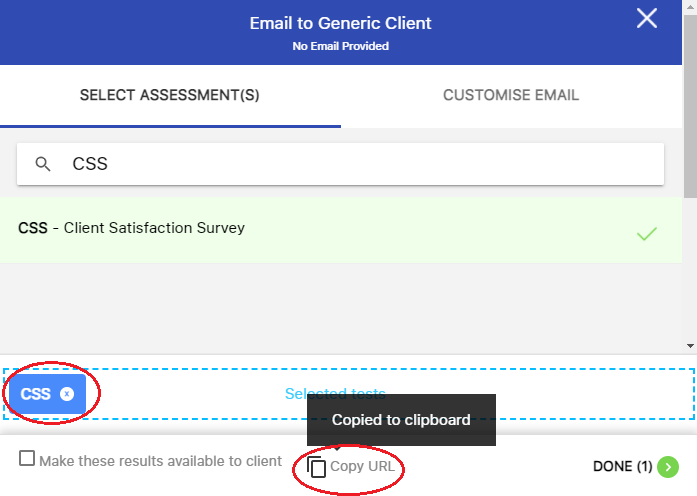
2. All responses completed will be unnamed and returned to Dummy Client.
Post-Administration
1. Each response completed will show up as a separate line item under Past Results. You can then click on it as below to view the results.
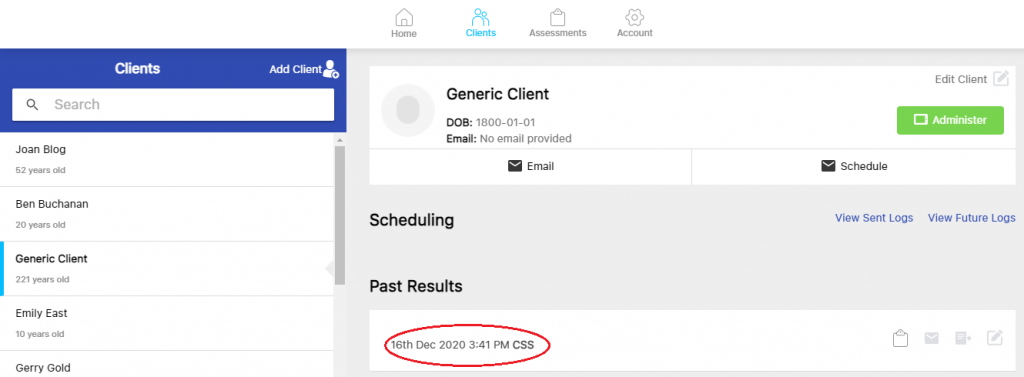
2. Alternatively, if you’ve set your preferences to receive email results as a pdf attachment, you would be able to receive each survey as they get completed in your inbox.

NovoPsych’s mission is to help mental health services use psychometric science to improve client outcomes.
© 2023 Copyright – NovoPsych – All rights reserved