NovoPsych visually represents symptom changes over time so you can monitor changes from session to session. Sometimes it can be helpful to share these graphs with a GP or referring practitioner in the letters you write. Saving the images into your letter writing system is possible using the screenshot function on your computer to copy and then paste the image.
Below is how you can copy the graph into these letters:
Windows
To take a screenshot of a screen you need to capture, such as our graph, search for the snipping tool on Windows start page.

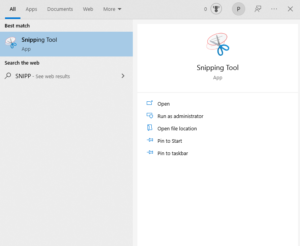
Once you have found the Snipping Tool, a small box will show with the option “New”, “Mode” and “Delay”. In this circumstance, you need the “New” button.
Once clicked, the screen will freeze allowing you to capture what was shown on your screen at the time of pressing the “New” button.
This allows you to then capture a cropped image of what you require. Similar to the example below.
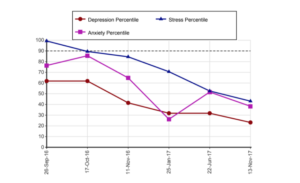
This image can then be copied and pasted into a document or letter. Alternatively, you can save this image for later, to use when required.
Apple
You can find instructions on how to take a screenshot from your Mac here.
Below is an example of how a letter might look.
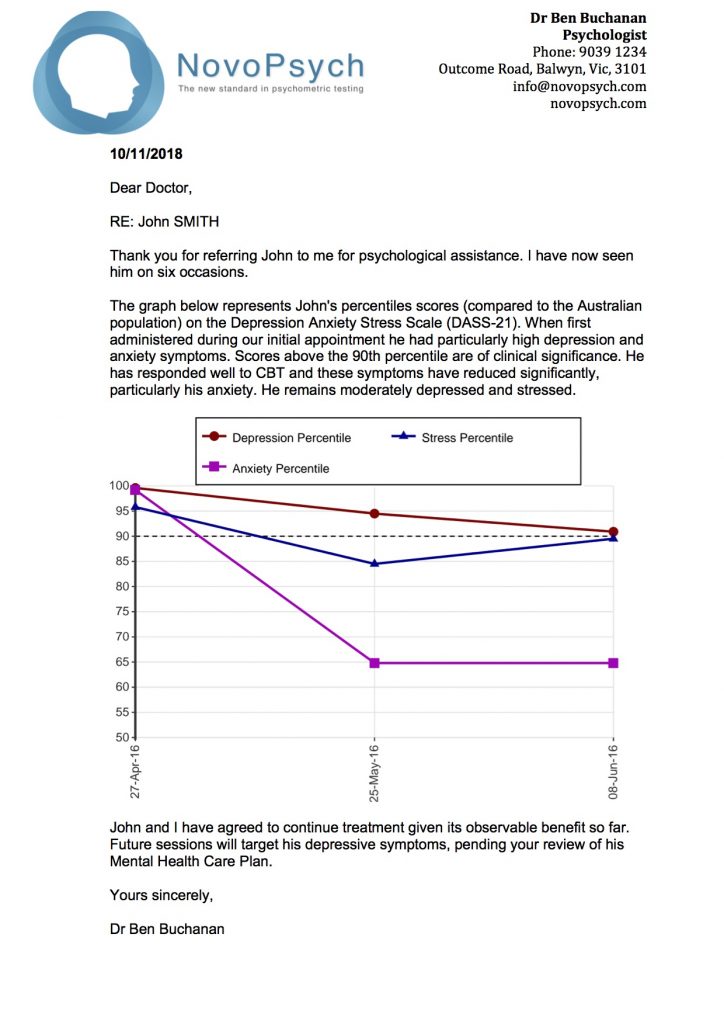

NovoPsych’s mission is to help mental health services use psychometric science to improve client outcomes.
© 2023 Copyright – NovoPsych – All rights reserved