If you’re part of a practice account, each client is assigned to a different practitioner. While Account Managers and Supervisors can see all clients within a practice, users with “Practitioner” level access can only see clients they add, or who are assigned to them. You can share a client file with multiple Practitioners/users. Below is a guide on how a Supervisor or Account Manager can change access to a client’s file.
1. Click on Clients on the top of your homepage
2. Select your Client
3. Click on Edit Client
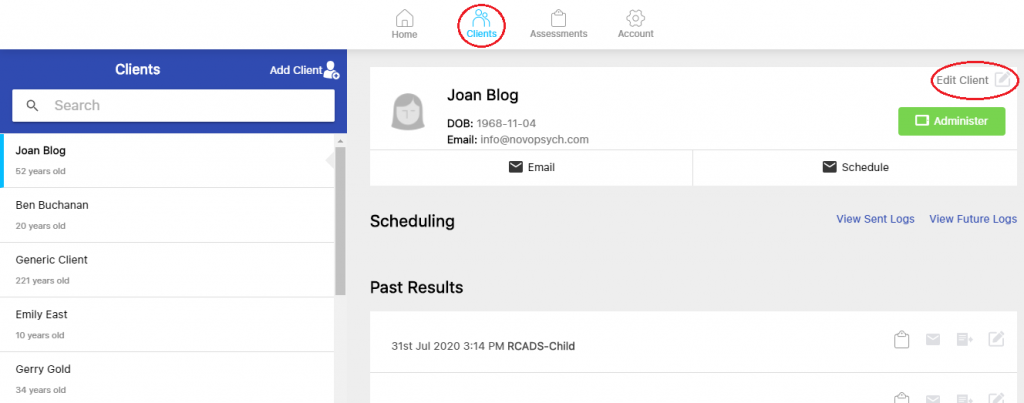
4. Click on Assign Client To
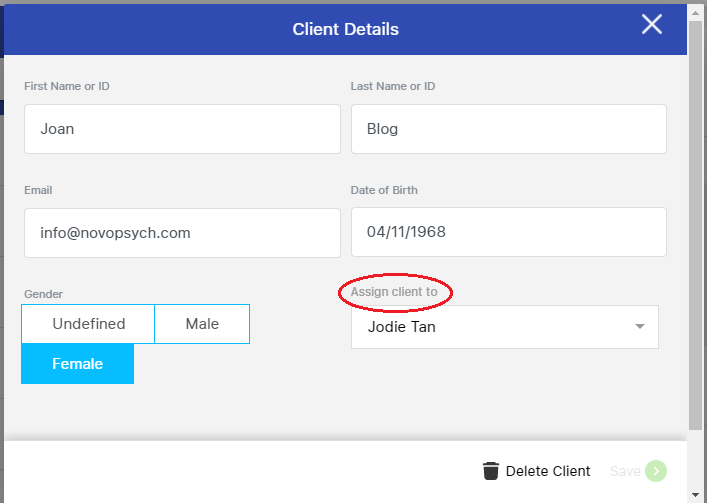
5. Select the practitioner(s) you want to assign the client to, and click ok
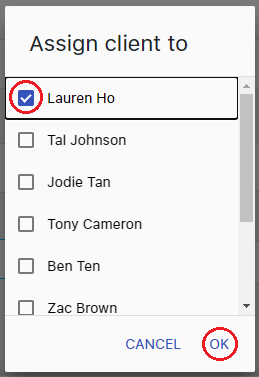
6. Click Save, on the bottom right hand corner
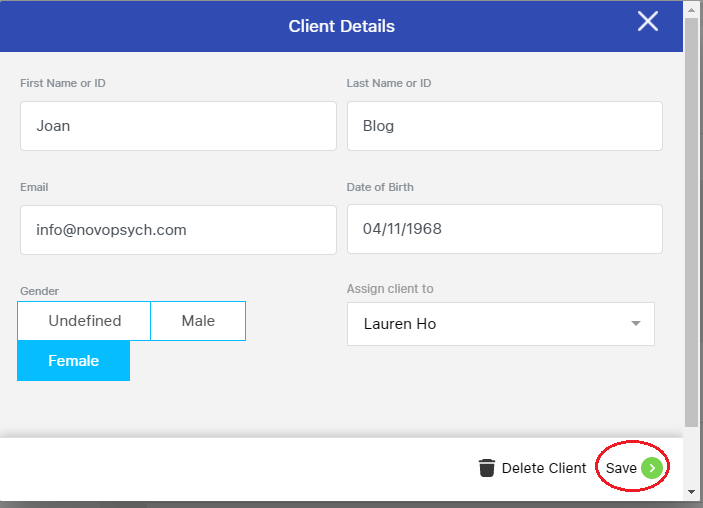
All practitioners who have been assigned a client can view previously administered assessments and administer new assessments. If you’ve done the above steps but still can’t see the assigned client, trying logging out and back in to your NovoPsych account.

NovoPsych’s mission is to help mental health services use psychometric science to improve client outcomes.
© 2023 Copyright – NovoPsych – All rights reserved