If you have a paid subscription and want to change the way your invoices are paid, you can update your credit card details with the below steps. Self-service payments are only available via credit cards. If you would like to pay via bank deposit or a different method, please contact us.
1. Login to your NovoPsych account
2. Go to Account up top right

3. Select Account Details on the left
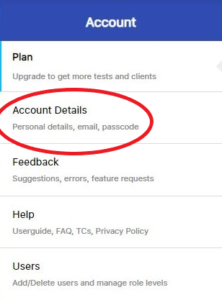
4. Scroll down to Manage Account
5. Click on Payment Methods
6. Click on Edit Payment Method
7. Enter you new credit card details
8. Click Update and Done
The next payment will occur during the next billing cycle, which is monthly or annually depending on the subscription you are on. To view your previous invoices see here.

NovoPsych’s mission is to help mental health services use psychometric science to improve client outcomes.
© 2023 Copyright – NovoPsych – All rights reserved