NovoPsych offers the ability to export assessment data in a CSV format for your clients.
To receive CSV results via email as assessments get completed:
1. Go to Account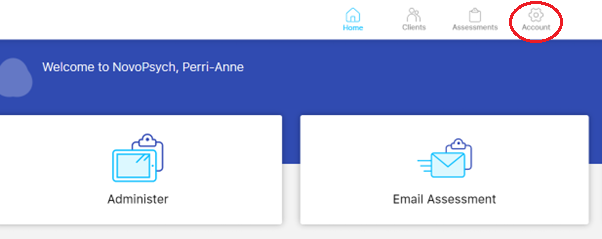 2. Go to Data & Privacy
2. Go to Data & Privacy
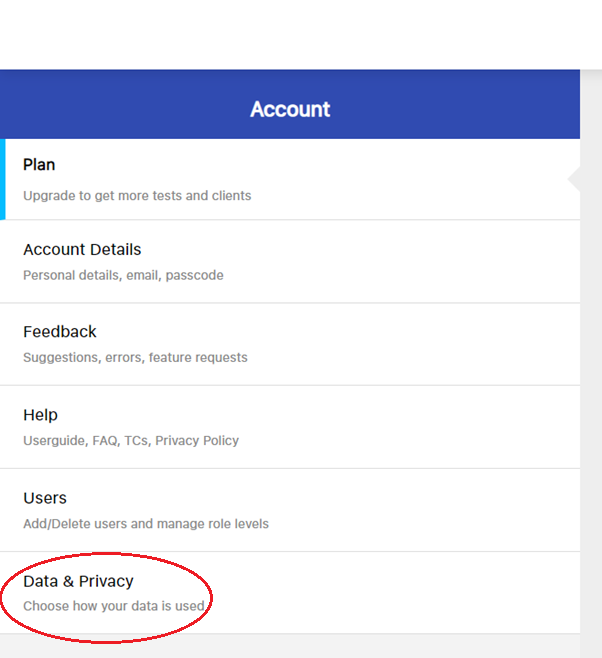
3. In the Data & Privacy, you will be able to select the preferences of psychometrics. Below this is a date selection for CSV data export.
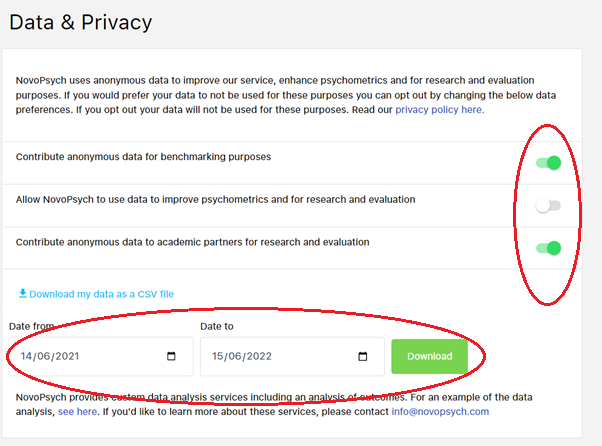
4. Select the date range of the export you would like and click “Download”
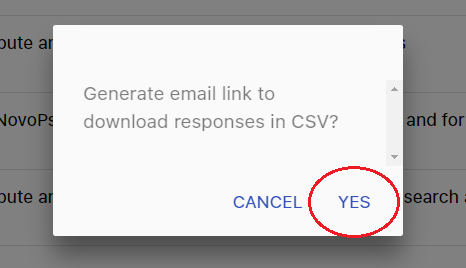
5. A box will appear asking if you are sure you would like the CSV to be emailed to you. Click “Yes”.
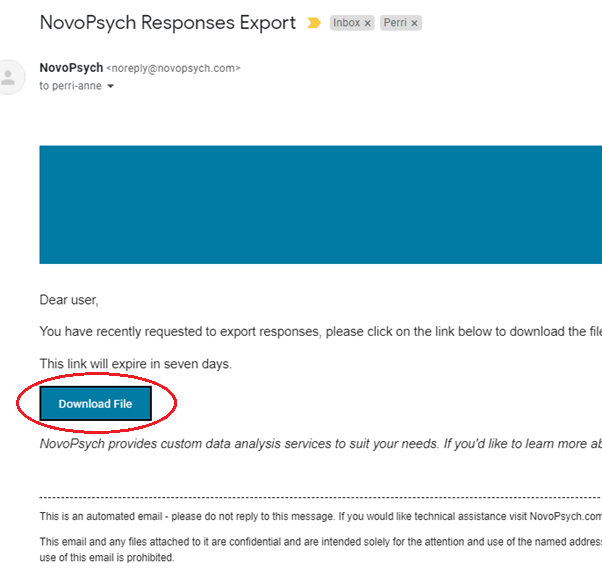
6. An email will be sent to you with a link to download the file. Click “Download File”.
7. A zip file will download which you will be able to open
![]()
8. The folder will have a list of the different assessments responded to from within the date range elected.
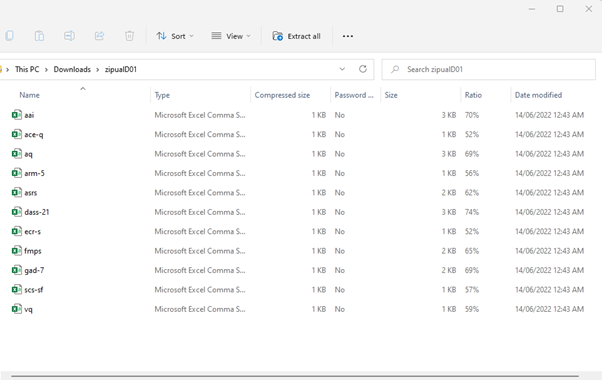

NovoPsych’s mission is to help mental health services use psychometric science to improve client outcomes.
© 2023 Copyright – NovoPsych – All rights reserved