Sometimes you might make a mistake and administer an assessment to the wrong client. If you do, don’t worry, you can reassign that instance of the assessment to the correct client. This process is also how to merge two clients’ data.
1. Go to Clients
2. Select your Client
3. Under Past Results, find the completed assessment that you want to re-assign to a different client
4. Move your cursor to the right of the screen to find 4 icons, click on Edit Result

5. Click on Assign to different Client
6. Select the client you want to assign the assessment to
7. Click Assign on the bottom right hand corner
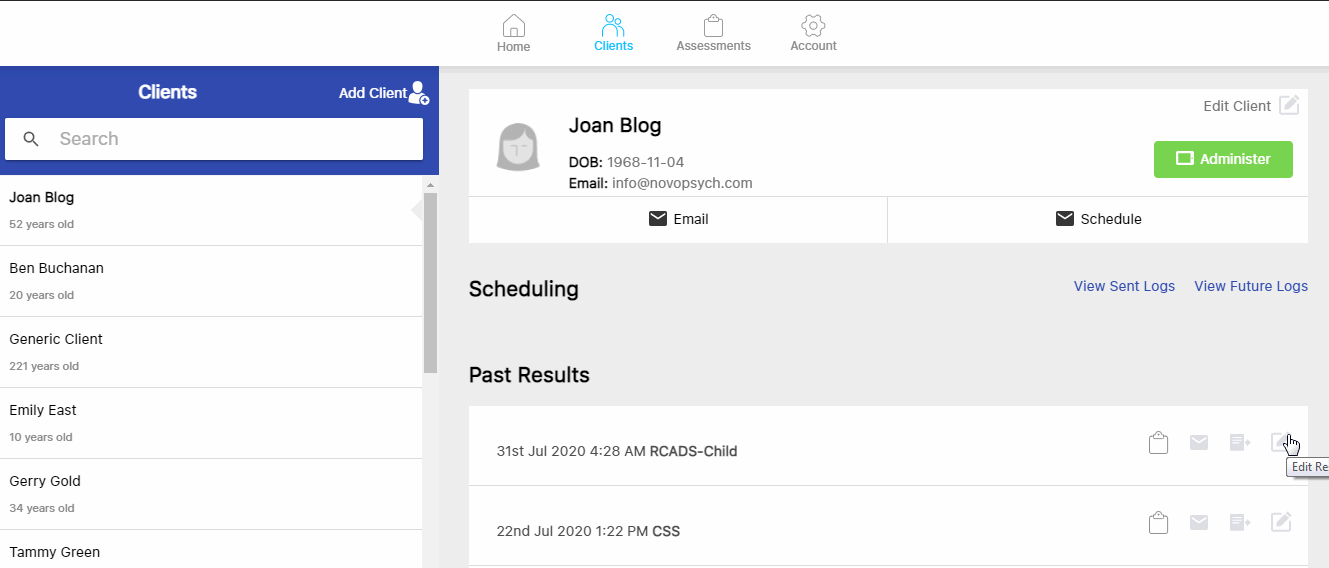
If you’re wanting to merge two clients, follow the above process until one client has no assessments attached to it. You can then delete the empty client by pressing Edit Client –> Delete Client
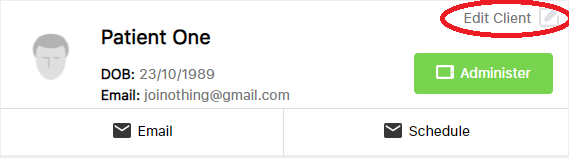

NovoPsych’s mission is to help mental health services use psychometric science to improve client outcomes.
© 2023 Copyright – NovoPsych – All rights reserved