A Practice Plan allows organisations to connect multiple users to the one NovoPsych account so that they can share clients. Different users have different level of access:
1. To add a user to a Practice Plan, go to Accounts on the top of the homepage, select Users and select Add Users.
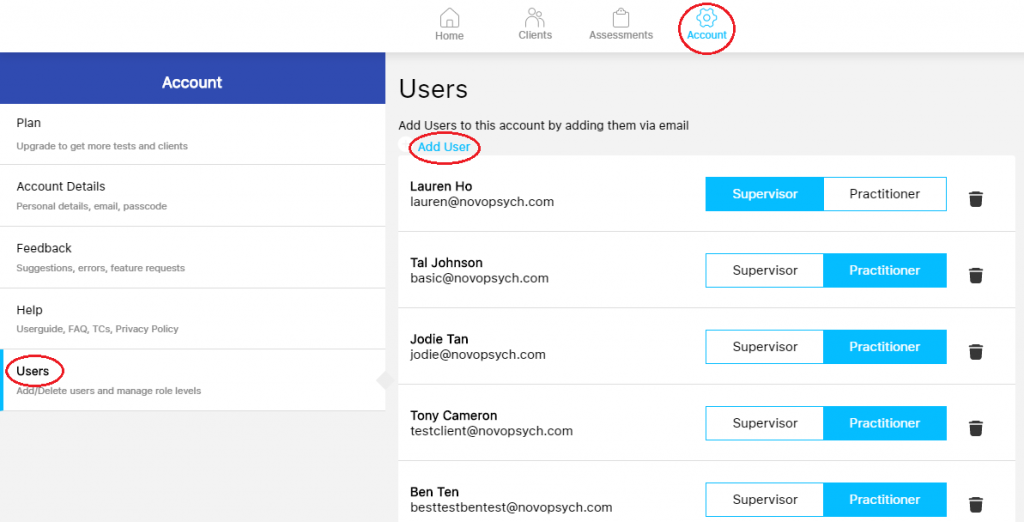
2. At this point the system might ask you to upgrade plans. Only users on a Practice Plan can have multiple users connected. If you cannot see the “Users” section within the Account tab, it may be because your current user level is “Practitioner” . Only Account Managers and Supervisors can add or remove practitioners.
3. To add a practitioner, enter their email address. You will need to decide if you want this person to be a Supervisor or Practitioner. An email will be generated and sent to the new addition. If they do not yet have a NovoPsych account they will be asked to create a new one. If they already have an account the system will ask them to grant permission to join the Practice (and share their existing clients). Once the practitioner has received that email and accessed the invitation, you will be able to see them in your list of users.
Removing a Practitioner
To remove a practitioner, press the rubbish bin icon next to user’s name.
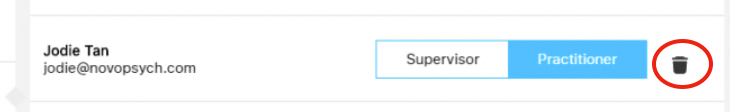
You’ll be asked if you’re sure you want to delete that user. Note that all client data will then be transferred to the Account Manager, so you won’t lose any records. The practitioner will no longer be part of the practice and will not have access to any client files.
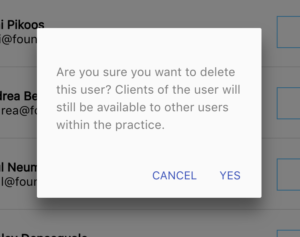
Note that the Account Manager cannot be removed from an account, but you can contact us if you’d like us to do that.

NovoPsych’s mission is to help mental health services use psychometric science to improve client outcomes.
© 2023 Copyright – NovoPsych – All rights reserved