We’ve found that some users accidentally sign up to NovoPsych twice with two different email addresses and want to consolidate the two user accounts into one so that all the clients are in the one place. You’re in luck! You can do that with the following steps:
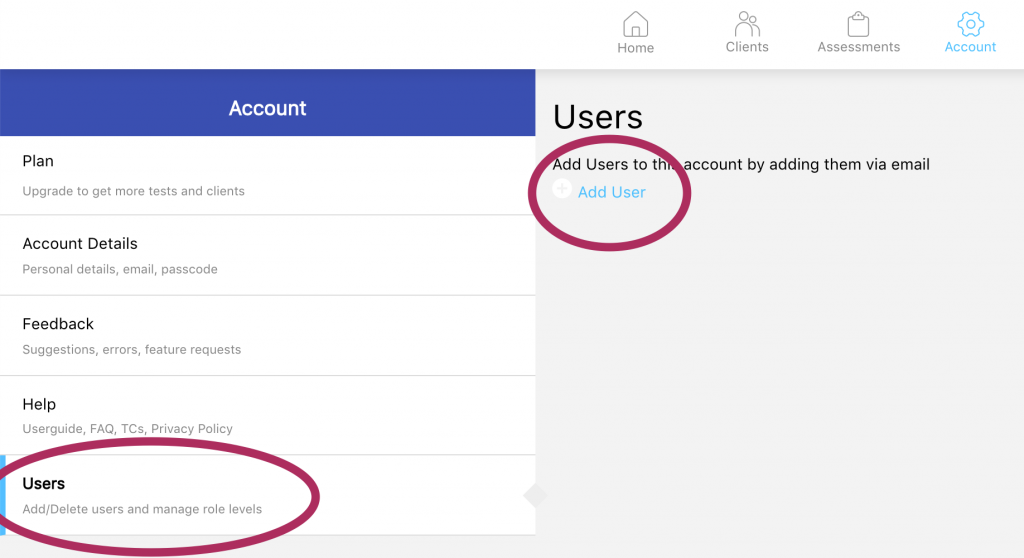
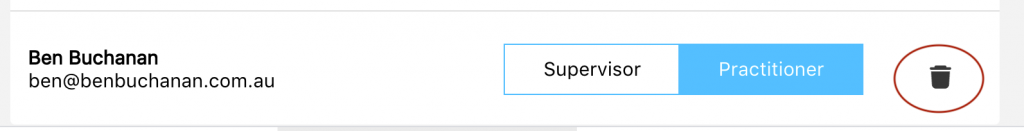
NOTE: You may be charged for one month of a Practice Plan during the merge process, but don’t worry, if you downgrade your plan the amount you’ve paid extra for the Practice Plan will be credited to your account and contribute to future invoices. Therefore, it won’t cost you anything if you do the above process all on the same day.

NovoPsych’s mission is to help mental health services use psychometric science to improve client outcomes.
© 2023 Copyright – NovoPsych – All rights reserved