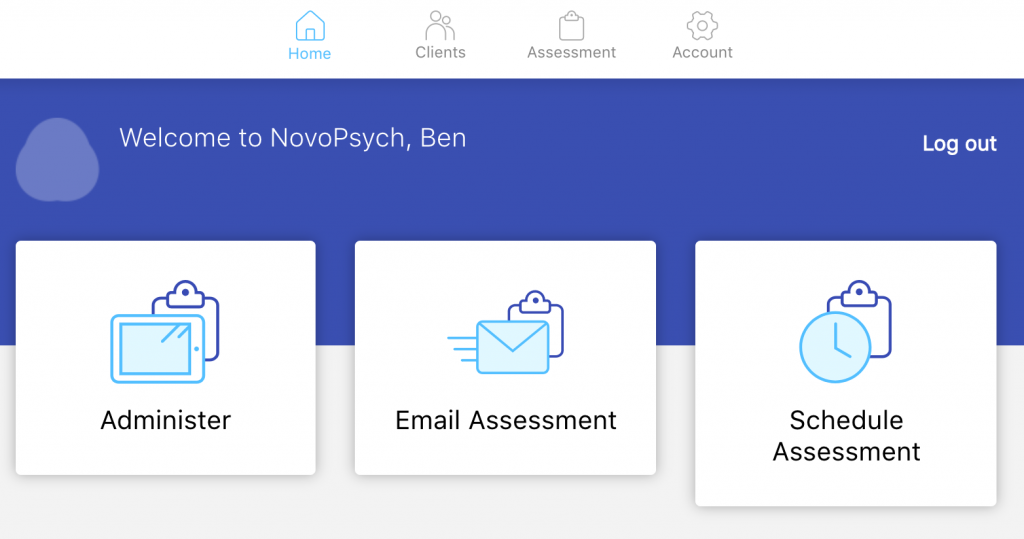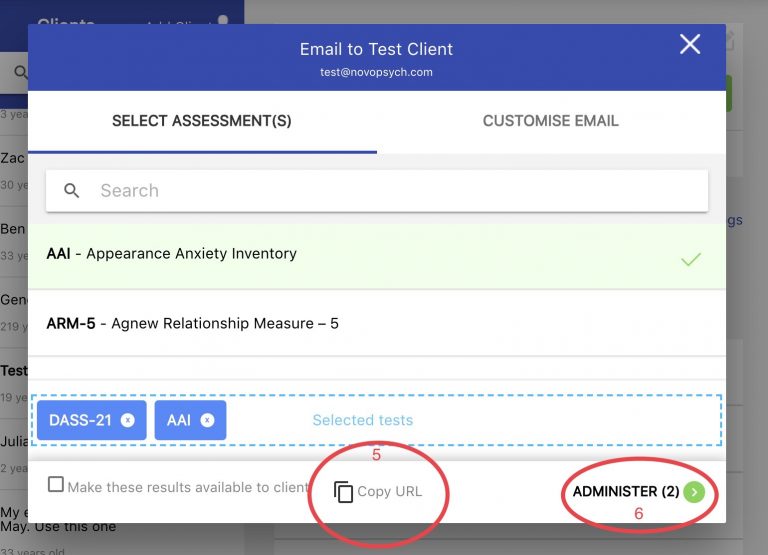The majority of clinicians choose to administer psychometric questionnaires face-to-face in session via the NovoPsych iPad app, however more practices are getting digital and tele-health savvy and administering questionnaires remotely. I want to show you how NovoPsych makes this possible, with features allowing assessments to be sent to your patients via email.
Clients can answer questionnaires on their smartphone or computer at home before your next session, or even before you first meet them.
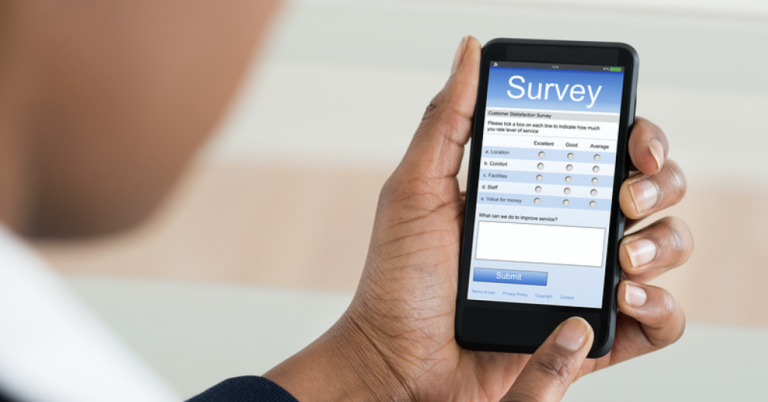
With NovoPsych you can:
- Send a secure email from NovoPsych to your client requesting they complete an assessment (DASS-21 etc.)
- Once the client completes the assessment you will be alerted, with results sent directly to you.
- You can copy an assessment URL so you can send an assessment link to your client via your own messaging system (for example in a welcome email).
- Have the option to setup automatic emails to be sent to your client on a weekly or monthly basis so you can track symptoms over time.
How to send an assessment
1. Login to the NovoPsych platform in your browser (note, these features are not available in the iPad app)
2. Press Email Assessment from the home screen
3. Select a client
4. Choose the assessments you would like to send
5. Press “Copy URL”. The link to the assessment will be ready for you to paste into an email or messaging service.
6. (Optional). If you’d like NovoPsych to send the assessment on your behalf (from the secure NovoPsych email address), you can press “Administer”, which will generate an email with the assessment. You can press “Customise Email” to amend the generic email message.
With more and more mental health consultations happening remotely this feature helps you measure key outcomes for your patients in a fast and effective way. I hope you find it useful!