NovoPsych offers different plans depending on usage, practice size and so on. To view information about pricing visit here. If you want to upgrade your plan, downgrade your plan or stop your subscription, follow the below steps.
1. Login to NovoPsych and go to the Account tab
2. Select Plan
3. Select Change Plan
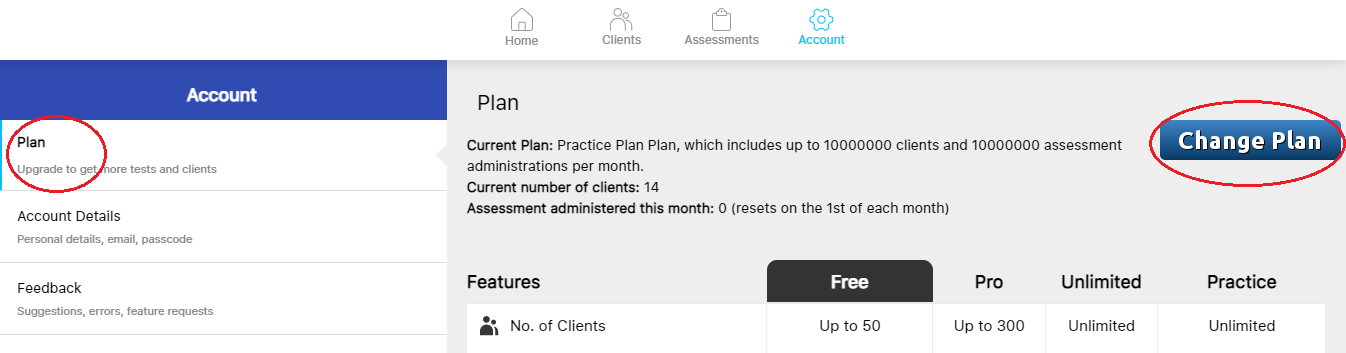
3. Click on the red circle below
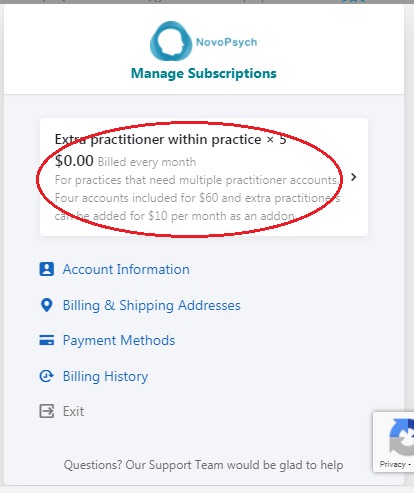
4. Click on Edit Subscription
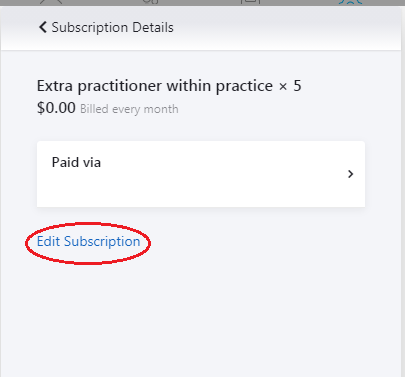
5. Click on the red circle to open the drop-down box and select your preferred plan. For details about the best plan for you, see here. If you want to stop your plan, select the “Cancel Subscription” option, which will still allow you to login, but you won’t be able to administer new assessments and future invoices will cease.
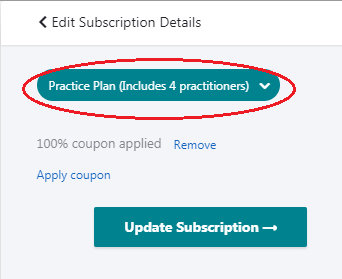
6. Click on Update Subscription
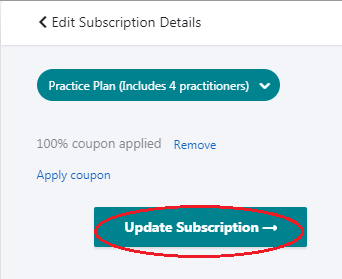
7. Click on Done at the bottom once completed
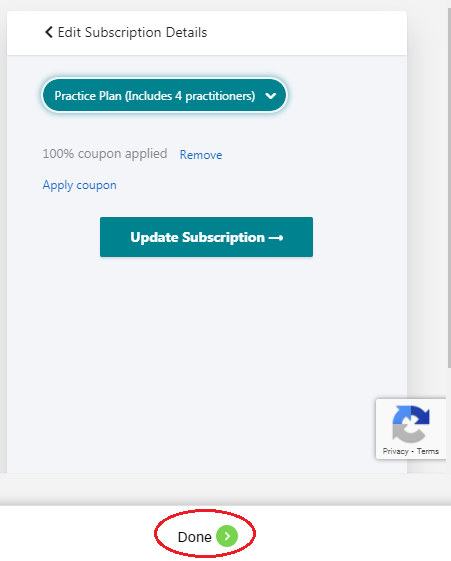

NovoPsych’s mission is to help mental health services use psychometric science to improve client outcomes.
© 2023 Copyright – NovoPsych – All rights reserved