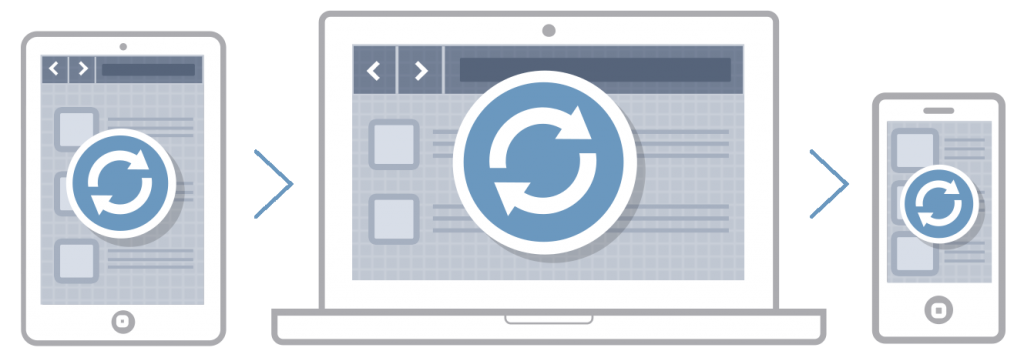iPad app
versus
WebApp
Use NovoPsych on your iPad
Or laptop + phone
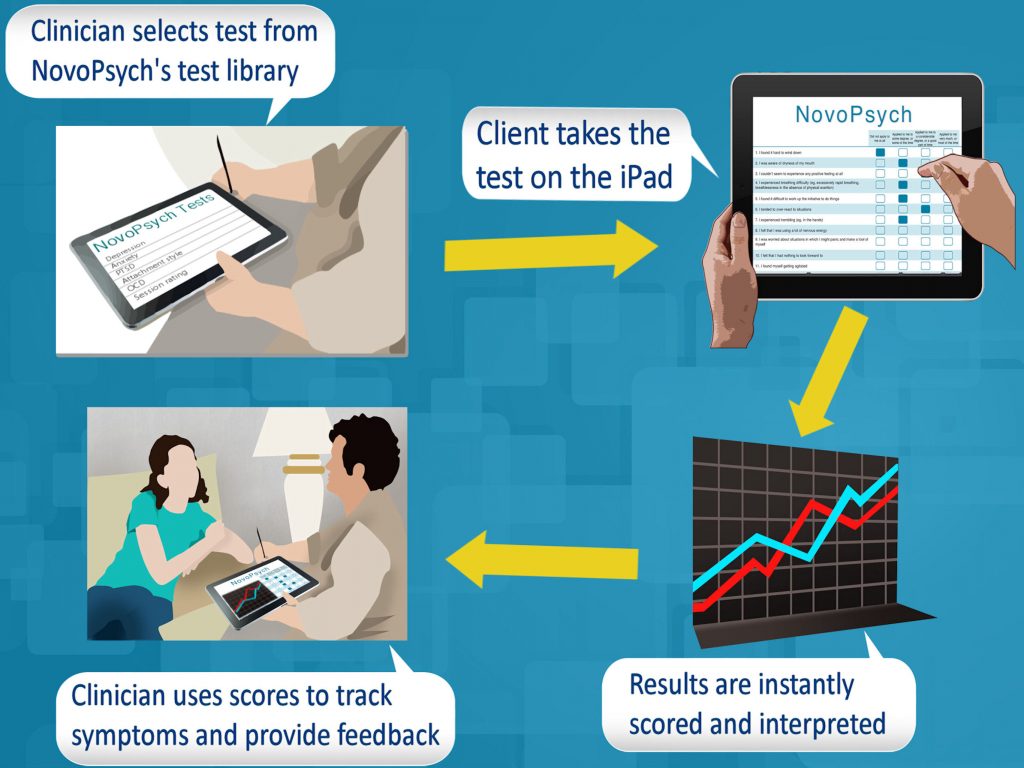
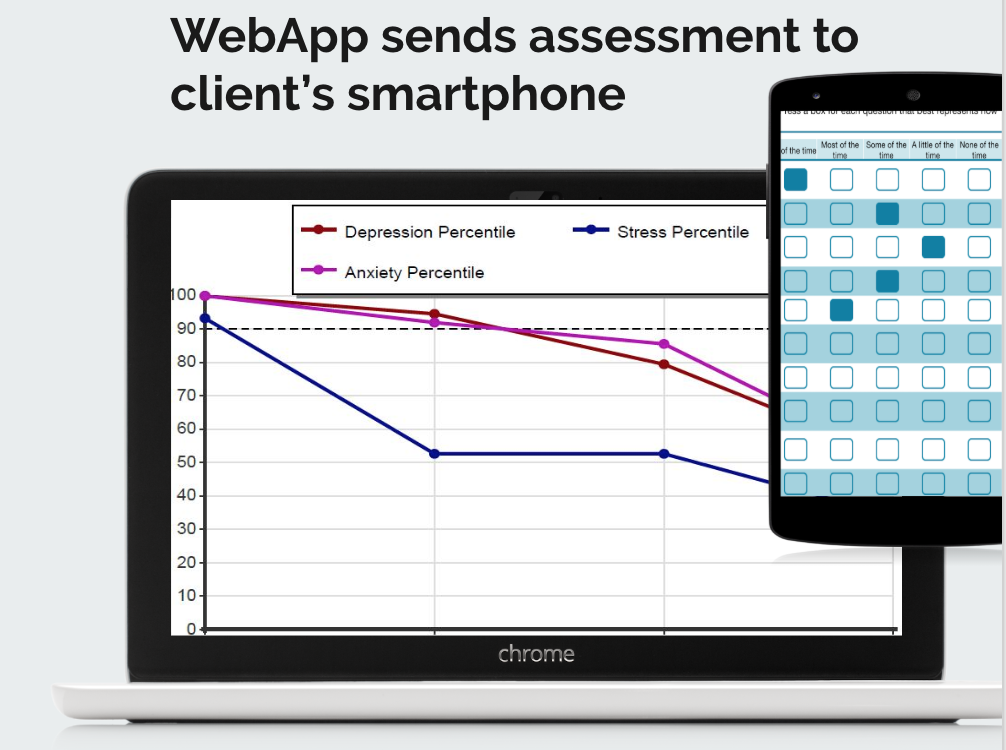
Clients complete the assessment on the iPad in the session or waiting room. When the client is complete they hand the iPad back to the practitioner, who then unlocks the iPad with a secure passcode to view the results and discuss.
The NovoPsych WebApp does everything the iPad app does but works on ANY internet enabled device (e.g. laptops, smartphones). With the WebApp, you can send assessments from your laptop to the clients smartphone.
Both the iPad app and the WebApp give you access to dozens of multi-choice tests to measure outcomes, assist with case conceptualisation and provide data to support a diagnosis.
If you’re wanting clients to complete an assessment at home, just email it to them in a secure email link. You’ll receive the results as soon as they’re done.
NovoPsych instantly scores your assessments saving you precious time and giving you useful interpretations. Scores are presented as percentile ranks, comparing your clients scores with normative data.
With the WebApp schedule regular email assessments for your clients to complete at home to remotely monitor symptoms. Schedule follow up assessment on discharge to make sure the client is keeping on track.
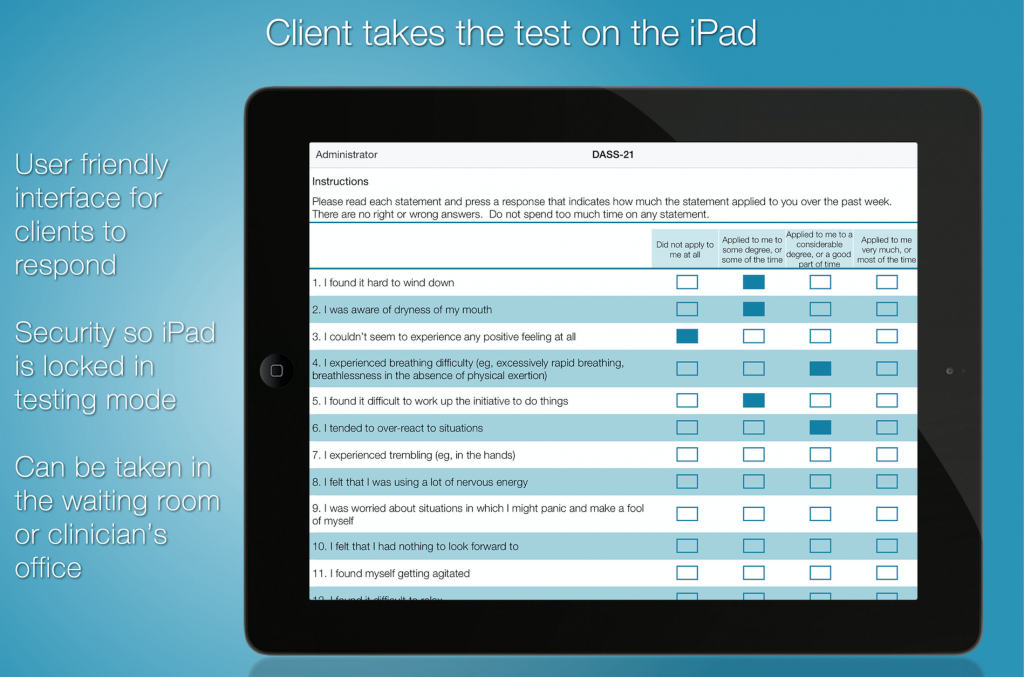
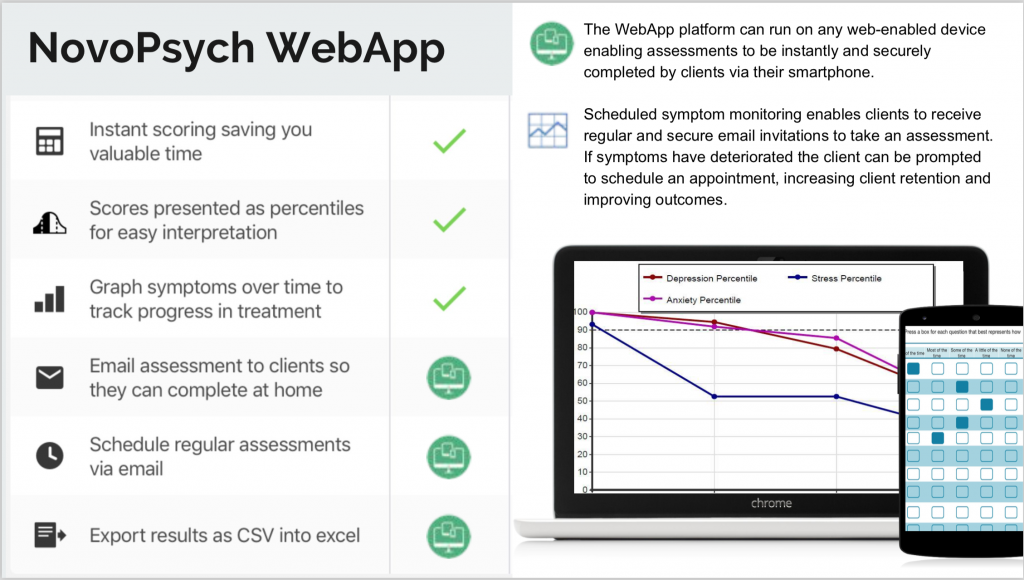
Should I use the iPad app or the WebApp?
The iPad app and WebApp are designed to be used together, however you can opt to just use one. If you own an iPad and want to administer assessments in person, the iPad app is recommended. The iPad provides a simple solution for in person test administration. The WebApp has all the functionality of the iPad app, plus enhanced features, such as the ability to remotely monitor your patients via emailed assessments, including scheduled assessments.
Data from the iPad app and the WebApp are automatically synced, so you can use either depending on the circumstance. When the patient is at our office, use the iPad, if you’re wanting to setup email assessments, use the WebApp. Just sign into either with the same email address and password. Simple!
Data synced across devices when using the iPad app and WebApp together